RSS Feed Talk
![]()



![]()
RSS is a family of Web feed formats used to publish frequently updated content such as blog entries, news headlines or podcasts. An RSS document, which is called a "feed," "web feed," or "channel," contains either a summary of content from an associated web site or the full text. RSS makes it possible for people to keep up with their favorite web sites in an automated manner that's easier than checking them manually.
http://en.wikipedia.org/wiki/RSS
I use RSS 2.0 - Really Simple Syndication and the following pictures show how it looked when I moved all my links to this format several years ago.
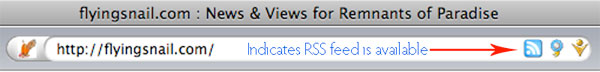
In this example I am using the FireFox browser and have clicked on the Blue feed located in the same [address] box, as the site location, on the right.
Current FlyingSnail (200905.04) RSS Feed Browser Display
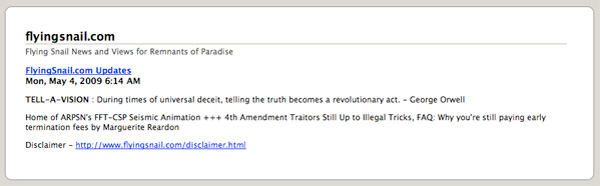
Old FlyingSnail RSS Feed Displayed In Browser
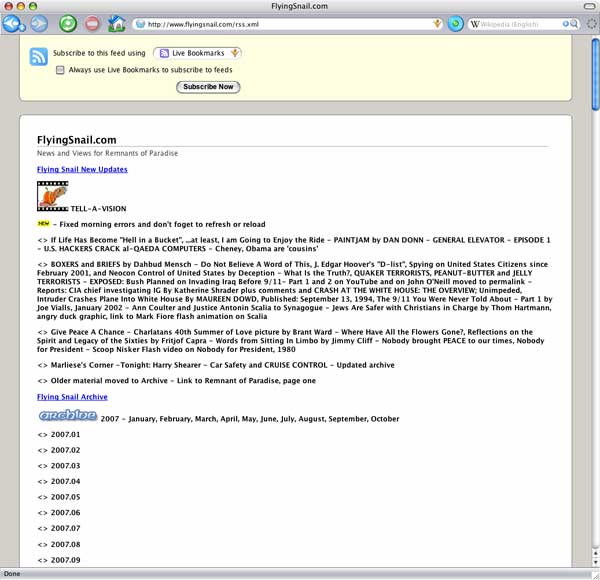
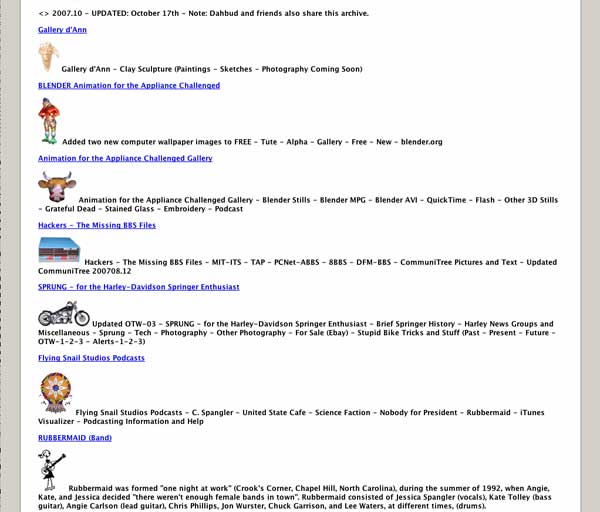
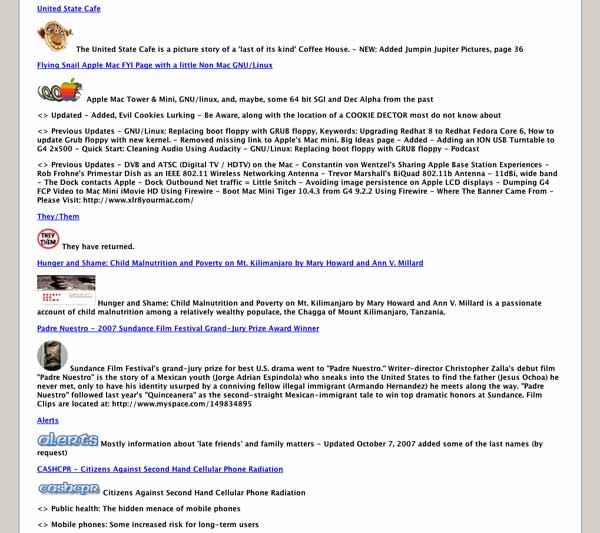
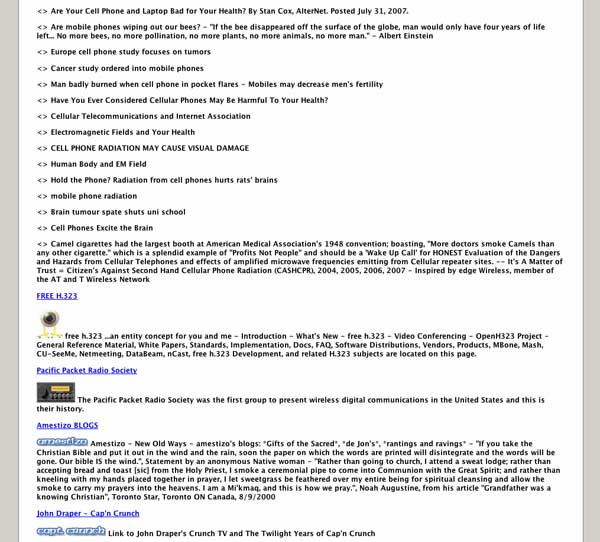
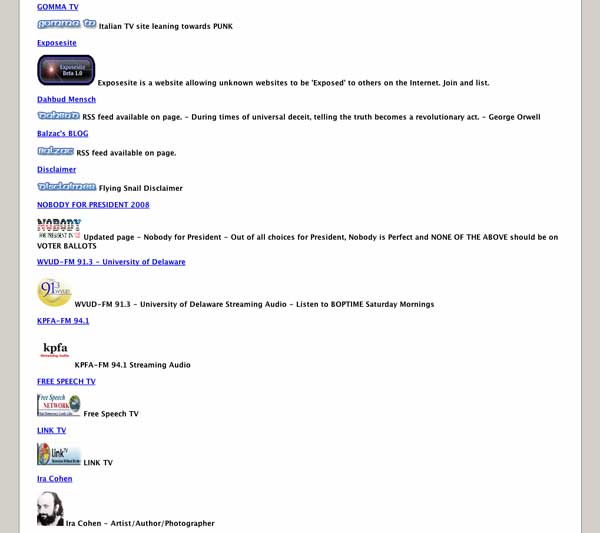
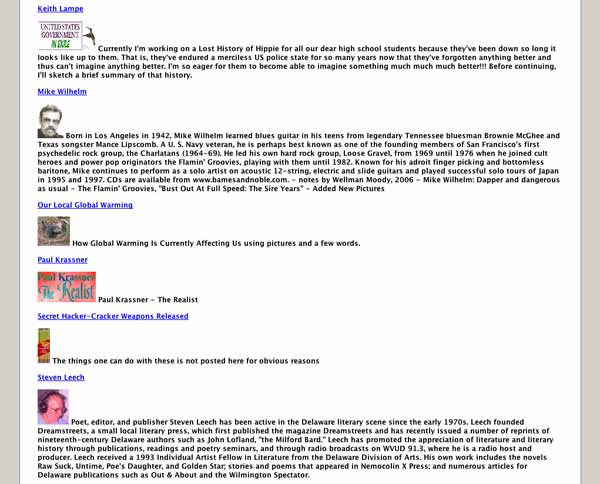

Because RSS is relatively new, some thought their links had vanished; when in reality, the links were being moved towards Really Simple Syndication, which (imo) is a 'good thing'.
In order to avoid confusion, I moved links back to the left side of FlyingSnail's main page and have simplified the RSS feed.
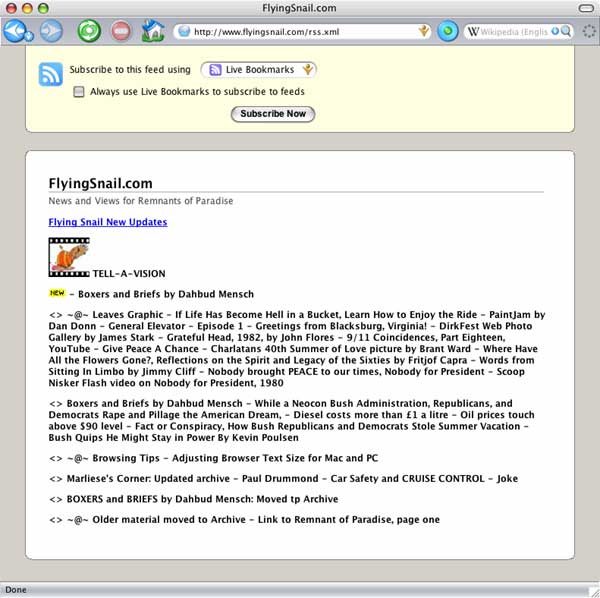
RSS content can be read using software called an "RSS reader," "feed reader" or an "aggregator." The user subscribes to a feed by entering the feed's link into the reader or by clicking an RSS icon in a browser that initiates the subscription process. The reader checks the user's subscribed feeds regularly for new content, downloading any updates that it finds.
I use the free NetNewsWire Lite 2.1.1 RSS reader
NetNewsWire Lite is an easy-to-use RSS and Atom newsreader for Mac OS X. Its familiar three-paned interface -- similar to Apple Mail -- can fetch and display news from thousands of different websites and weblogs, making it quick and easy to keep up with the latest news.
http://www.macupdate.com/info.php/id/8394
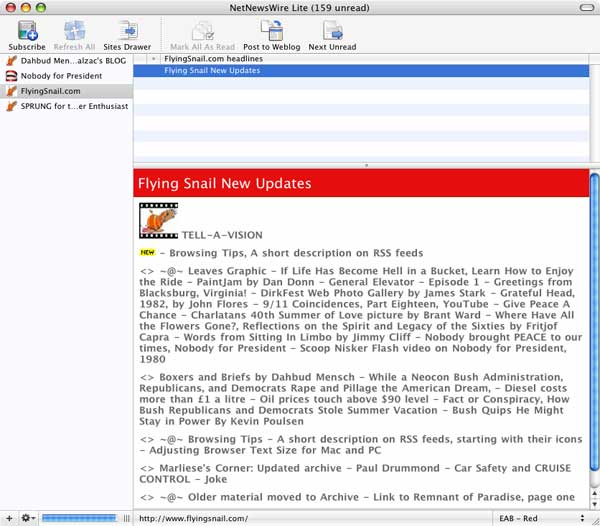
[Note: There is a Blue feed icon above Browsing Tips. It is there for people to Right Click and select Copy Link Location, which can be pasted into a RSS reader Subscribe function.]
Currently, I am not running a PC with Windows, so here is a review page of RSS Readers:
http://www.download.com/RSS-Readers/3150-9227_4-0.html
Update: 20071024 - I rewrote the (rss.xml) feed as an experiment in 'making feeds more interesting' without bulkiness. Here is a screen shot of the current Firefox feed display:
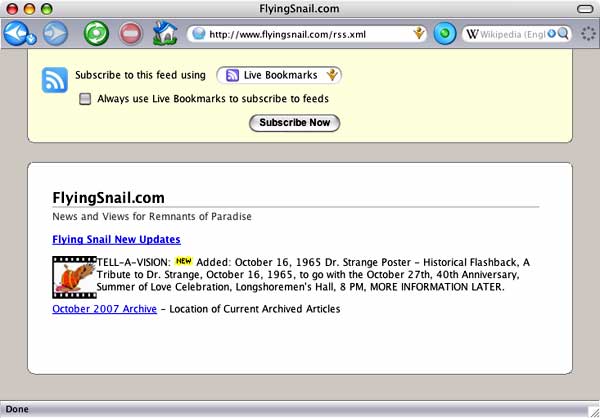
Here is a screen shot of the current NetNewsWire Lite display with new programming:
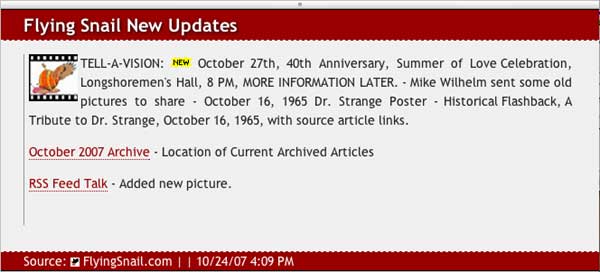
I will add more as RSS becomes more familiar. ~@~