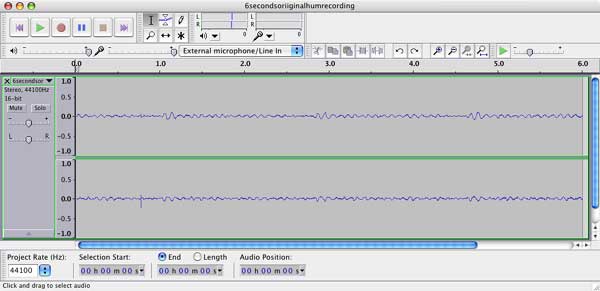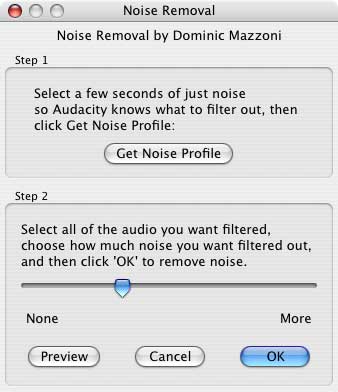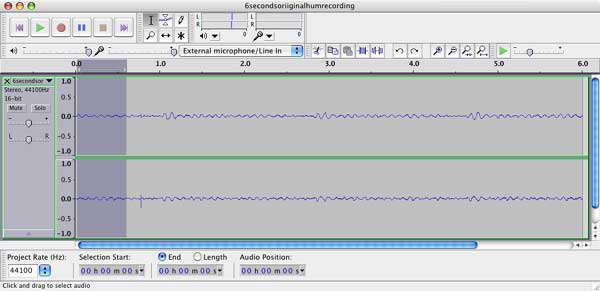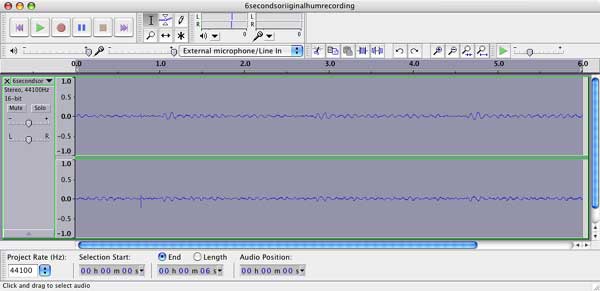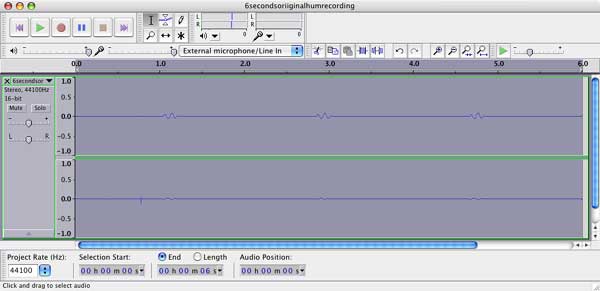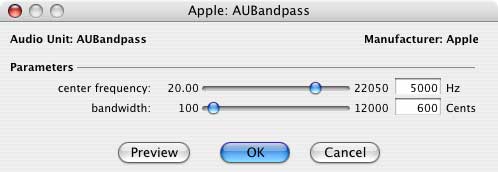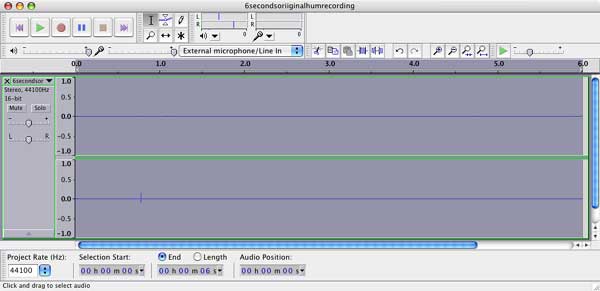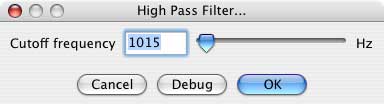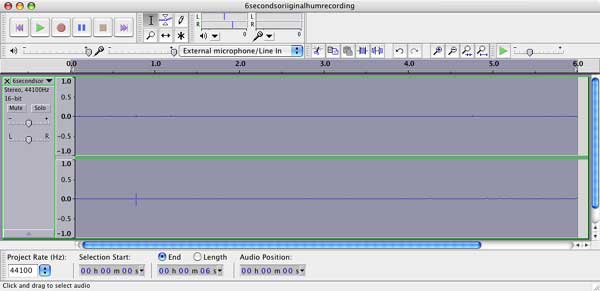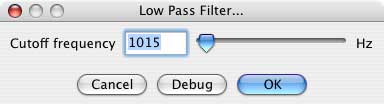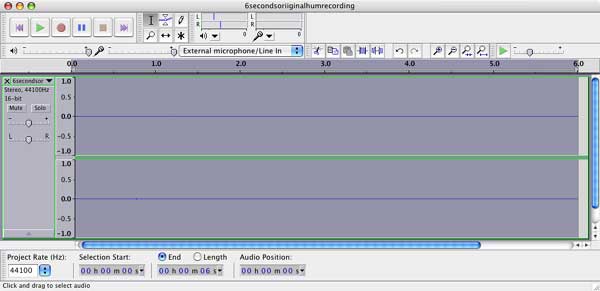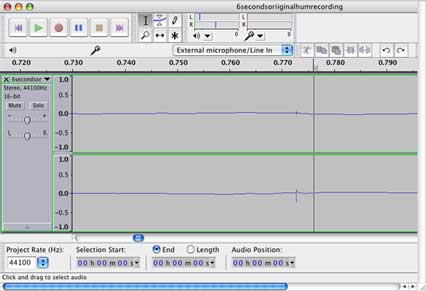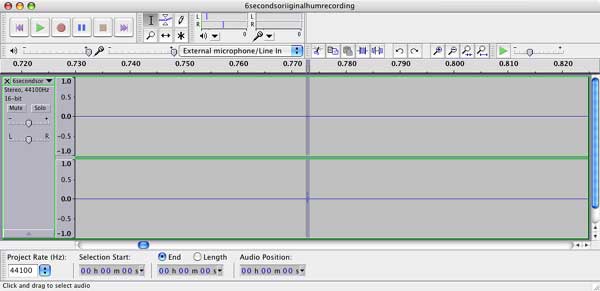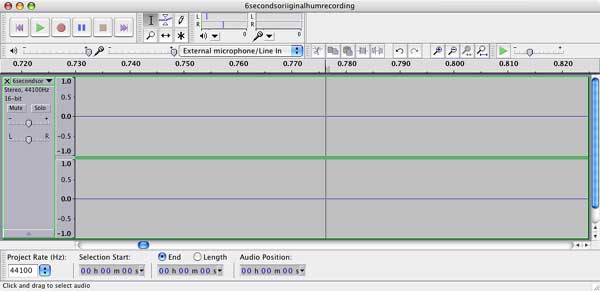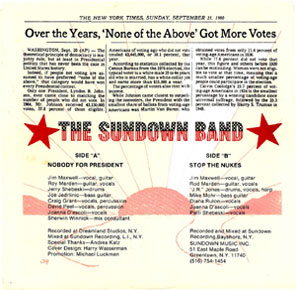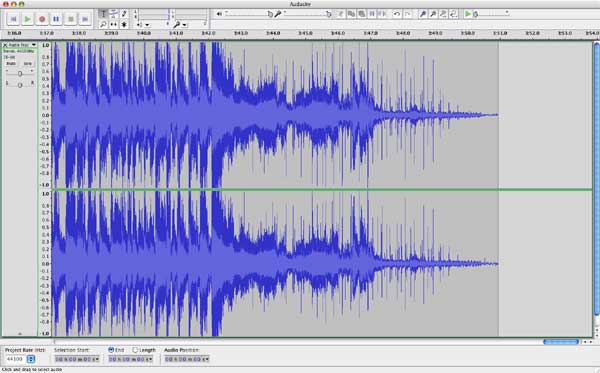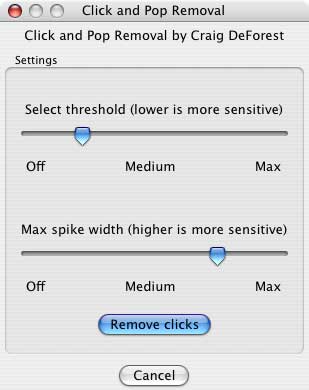Quick Start: Cleaning Audio Using Audacity
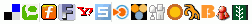
Continued from - Adding an ION USB Turntable to G4 2x500 Tower
http://www.flyingsnail.com/Mac/g4ionusbturntable.htmlIntroduction
This page is a brief quick start on removing noise from recordings using Audacity - Beta version 1.3.2.
http://audacity.sourceforge.net/
All recordings will be different and (imo) it is important to explore all tools Audacity offers.
Noise Removal
[Note: The ION USB Turntable software pamphlet contains ten (10) half pages of 'recording information'.]
Start recording a few seconds before music begins and Stop recording a few seconds after music ends.
Sample - 6 seconds of noise, with click, pop, and hum - MP3
[Suggestion: Turn up sound to listen or download MP3, open in Audacity, and view graph.]
Noise Removal
On upper menu bar
Click Effect
Click Noise Removal
Step 1
Follow instructions for Get Noise Profile.
Step 2
After recording 'Noise Profile'
On upper menu bar
Click Edit
Click Select
Click All
Click Effect
Click Noise Removal
At bottom of Step 2 instructions
Click OK
Noise Removal Result - MP3 Sample
The above example is mentioned in the ION USB Turntable Software Installation Guide. What follows are some alternative methods of removing noise.
[Note: Personally, I (first) try to use the Apple AUBandpass filter followed by Repair, and save a one minute sample.
After that is done I use Edit -> Undo to take the recording back to its original state, apply the above method of Noise Removal, and create a second, one minute, sample.
I look at both samples in graph form on Audacity, listen to them with high volume, and chose 'what sounds and looks best 'to me'.]
Apple AUBandpass
Apple AUBandpass Result - MP3 Sample
High Pass Filter
High Pass Filter - Result - MP3 Sample
Low Pass Filter
[Note: The Low Pass Filter was applied on the above High Pass Filter Sample.]
High and Low Pass Filter Result - MP3 Sample
Repair
Before
Select
Repair Result - MP3 Sample
[Note: There is still noise on the above sample that can be removed and ;-) each individual will have to determine when ;-) enough noise removal is enough, praise to the Undo key (-; ]
The Real Thing
Because of ' who owns what'n'stuff ', selecting a 'usable' record track for demonstration purposes was limited, and requires credit before proceeding.
Credits start with Nobody, the Birthday Party, and the Nobody for President Campaign; a humorous approach to elections encouraging people to register and vote. Wavy Gravy was "Nobody's Fool" and I was "Nobody's Campaign Manager":
http://www.NobodyForPresident.org/
During 1980, Jim Maxwell, of Jim Maxwell & The Sundown Band, gave me the following "Nobody For President" 45 record, with permission to use it (located on Nobody's pages and included here).
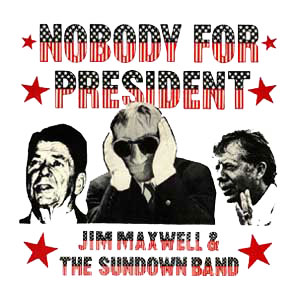
Record Credits
Jim Maxwell - vocal, guitar, Roy Marden - guitar, vocals, Jerry Shebeski - drums, Joe Jedrlinic - bass guitar, Craig Grant - vocals, percussion, David Peel - vocals, percussion, Joanna D'ascoli - vocals, Sherwin Winnick - mix consultant, Recorded at Dreamland Studios, N.Y., Mixed at Sundown Recording, L.I., N.Y., Special Thanks: Andrea Katz, Cover Design: Harry Wasserman, Promotion: Michael Luckman. More Details Located At:
Beginning of Recording
End of Recording
Two other Effects used in this recording were:
Click and Pop Removal
and DC Bias Removal filter.
The Results
MP3 Recording using Technics QUARTZ SL-1301, G4 Tower, and QuickTime Pro (The Hum)
8 Second Sample (140 KB)
MP3 Recording using ION USB Turntable
6 Second Sample (96 KB)
Complete MP3 (3.4 MB)